If you have disturbed Evo wingle authentication , Network keys , Forgot admin password or any other error, Follow the simple steps to reset your evo wingle settings to default settings.
1) Remove Wingle Cover.

2) You will see a tiny button with the label "Reset"
3) Plug USB in laptop or in charger
4) Press that button with the help of pin (press it for 15 seconds then release)
5) Your Default Network Settings Will Be Recovered.
(If it worked kindly write a comment Thanks.) or like our page.
Copied.......



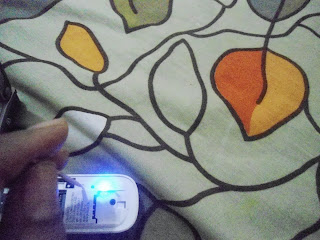
.gif)



Very nice copy paste :)
ReplyDeleteOriginally available on : https://apnabroadband.blogspot.com/2013/08/how-to-reset-evo-wingle-settings.html
Agr evo wingle red signal de rahi ho to phir kya kren?
ReplyDeleteAgr evo wingle red signal de rahi ho to phir kya kren?
ReplyDelete