How you can reset printer counter for Epson T60 or Epson T50 printer?
Option 1: Using Epson Adjustment Programs with Waste Ink Counter option for Epson T60 or Epson T50 printer:
Download Epson Adjustment Programs - Waste ink Counter for Epson T60
Download Epson Adjustment Programs - Waste ink Counter for Epson T50
Step 1: After download Epson Adjustment Programs we have: Adjprog.exe file.
You click and run file: Adjprog.exe
Screen of program look like:
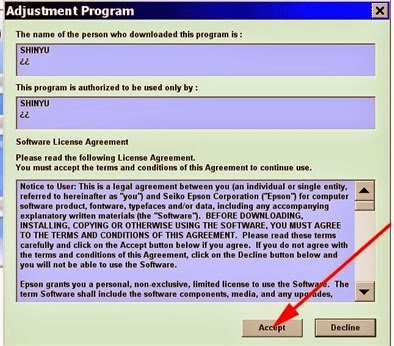
Step 2: In the Program Software License Agreement Screen you click to [Accept], then click to [Select] button for choose printer model you want process Waste Ink Counter.
After that you click to [Particular Adjustment Mode] like this picture:
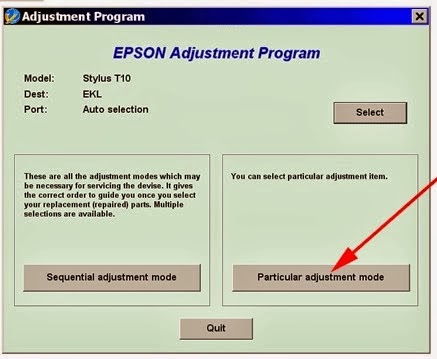
Step 3: Select the 'Waste ink reset' option and click left mouse [OK]:
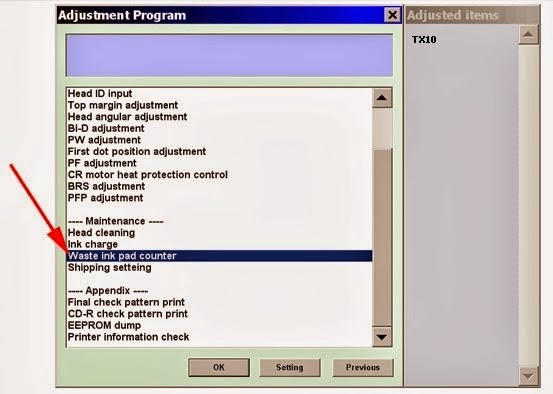
Step 4: Check < Main pad counts > and < Platen pad counter > radio button after that select button [Initialization];
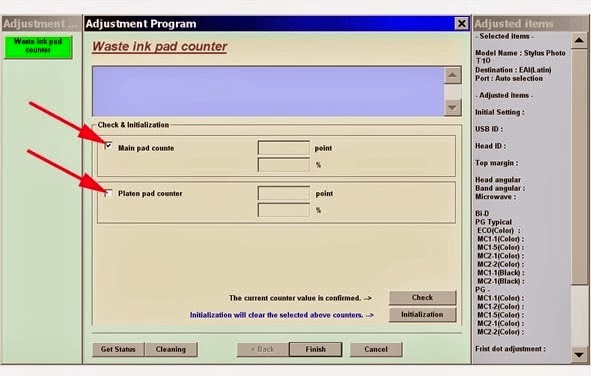
Step 5: Restart your printer to complete.
Option 2: Using Press keys for reset printer Epston T60 or T50 counter.
Step 1: Power supply for your printer.Step 2: Start the printer by Press power button.
Step 3: Press and hold ink key until tape ink cartridge in position as picture following:

Step 4: Now you open the cover printhead
Step 5: Then Press and hold key on the tape ink chip about 20 seconds then close the cover printhead

Restart your printer to complete!
.gif)



0 comments: